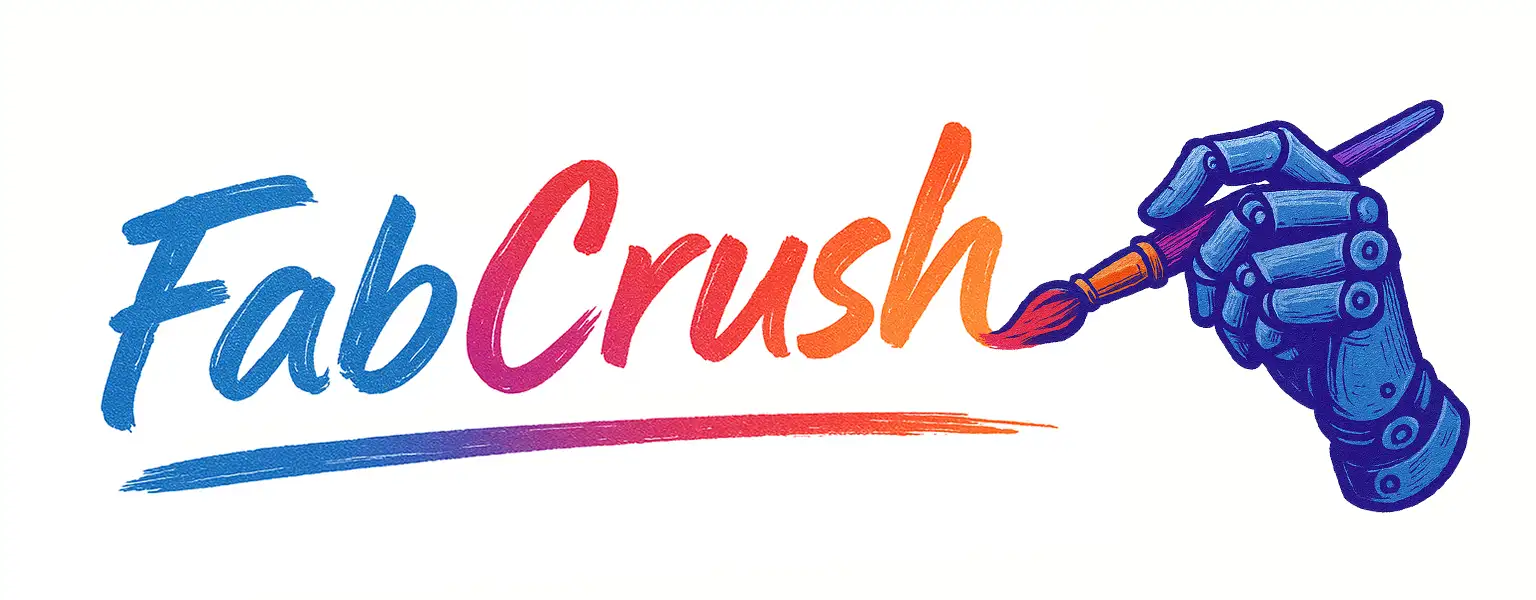Designer Guidelines
From inspiration to finished design!
Artificial intelligence is now your creative partner. It's not just a tool - but a gateway to limitless possibilities, designed to fuel your creativity and recreate your wildest ideas.
Whether you're a professional designer, artist, or creative enthusiast, these guidelines will help you master design creation and unlock your full creative potential.
The tools that unleash your full artistic potential.
Idea Generator
Ready-made ideas for a quick start when you're looking for inspiration.
Upload and Build on Image
Ability to work on your photo or sketch.
Create or Upgrade Your Logo
Work on a new or existing logo using the Logo icon and apply some of the generator's additional features.
Text
Adds selected text as a natural part of the design.
'No Background' Option
Removes the image background when you need a design with a cut-out contour.
Artistic Styles
14+ ready-made styles, plus option to describe your own style.
Color Palettes
15 ready-made palettes for balanced design contrast, with option to create your own palette from favorite colors.
Moods
13 emotional tones for the perfect atmosphere.
How to turn your inspiration into a finished design
Start with Inspiration
Describe clearly what you want to create: objects, scene, and atmosphere. When you need ideas, use the Assistant – it will suggest a creative starting point you can build on.
Enhance Your Own Image
Upload up to three sketches or photos and use them as a base. Describe the desired final result and combine with style, palette, or mood for a complete look.
Create or Upgrade Your Logo
Work on a new or existing logo using the Logo icon and apply some of the generator's additional features.
Enter Text
Enter the chosen text and integrate it naturally into the composition. The text blends with the other elements to complete the design.
Choose or Create a Style
Choose from 14 distinctive artistic styles or create your own. Each style transforms the idea differently.
Use “No Background” When Needed
Use the No Background button to keep only the subject. Ideal for cut-out contour designs or when the element must sit cleanly in the composition.
Pick a Color Palette
Choose from 15 carefully curated palettes. Prefer specific tones? Configure your own palette with favorite colors.
Set the Mood
As a final touch, set the mood – bold, calm, romantic, or describe your own.
Watch the Magic Unfold
Design creation doesn’t end with the Generate button. Each design tells a story that expresses your idea.
Save Your Original Style
When you achieve the perfect result, save your style configuration for quick reuse.
Pro Tips for Extraordinary Results 💡
Be Specific, Be Spectacular
Detailed descriptions yield more precise results. Instead of 'cat', try: 'fluffy Persian cat sitting on a velvet cushion in golden sunlight'.
Experiment Boldly
Mix unexpected style combinations! 'Gothic + neon colors', 'minimalist + dramatic mood' - breakthrough creativity comes from bold experiments.
Mood Amplifies Everything
Different 'moods' create completely different artworks. Use the 'mood' tool for fine-tuning the emotional impact of your design.
Color Psychology Matters
Give your design a color character. Choose palettes that match your message - warm tones for comfort, blues for trust, vibrant neons for energy and innovation.
Combine Tools Creatively
Think ahead about the best combination of tools you will use. Great designs often come from creative combination.
Save Your Original Style
When you achieve a perfect result, save your style configuration for future use or to create a collection.
Every masterpiece starts with one idea.
You now know how to turn inspiration into something real - technology simply makes this path shorter and more enjoyable.
Inspiration is just the beginning - creation is in your hands.